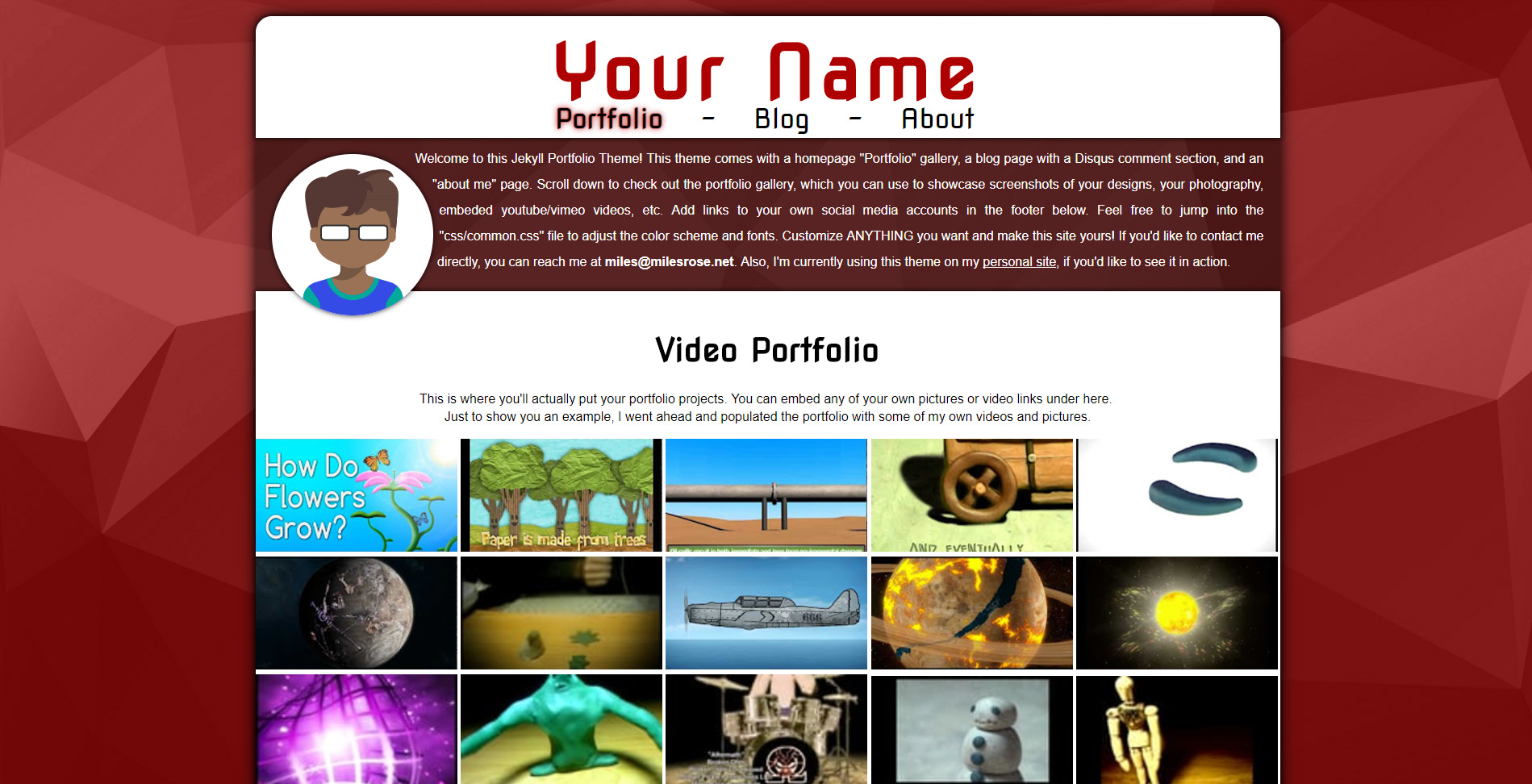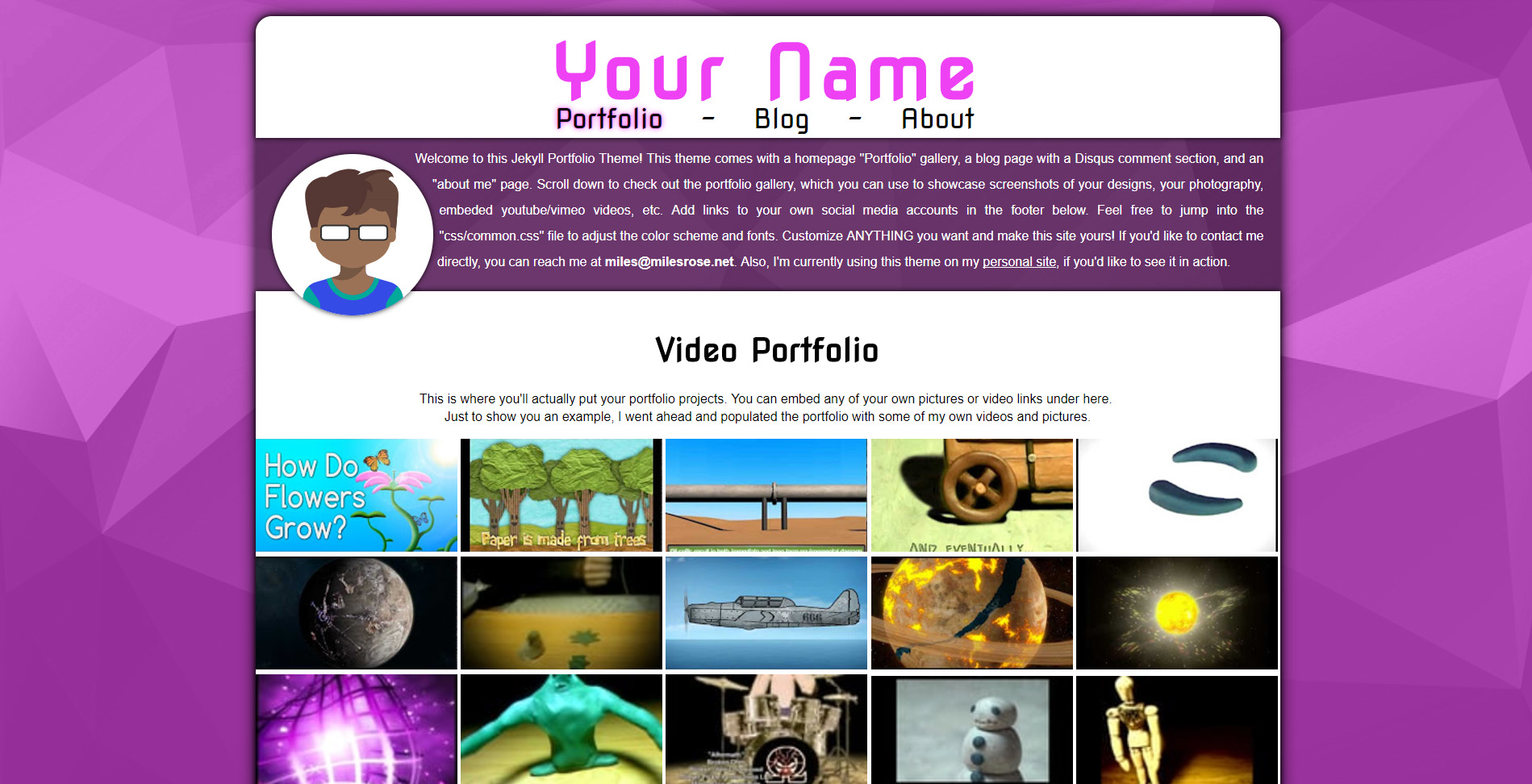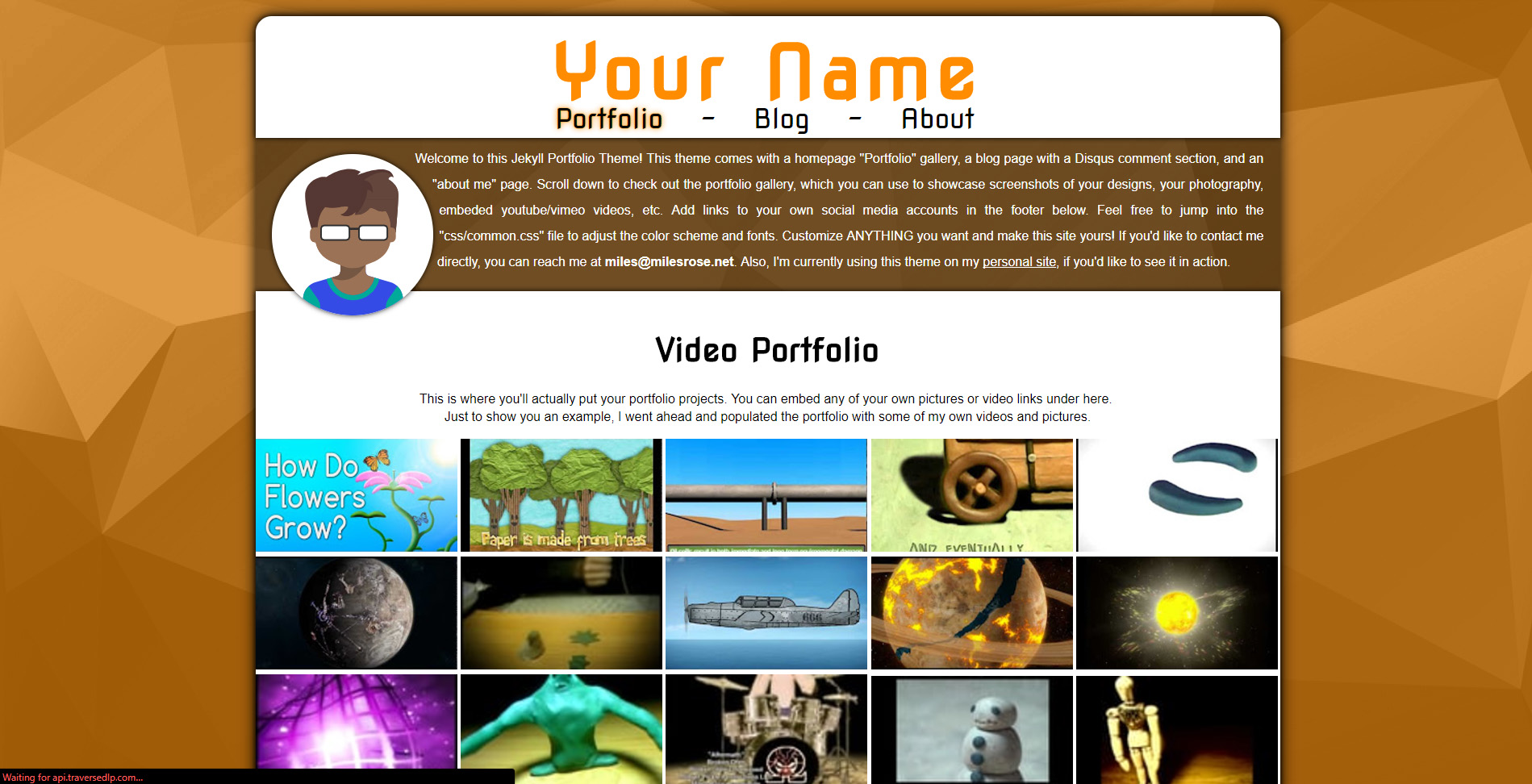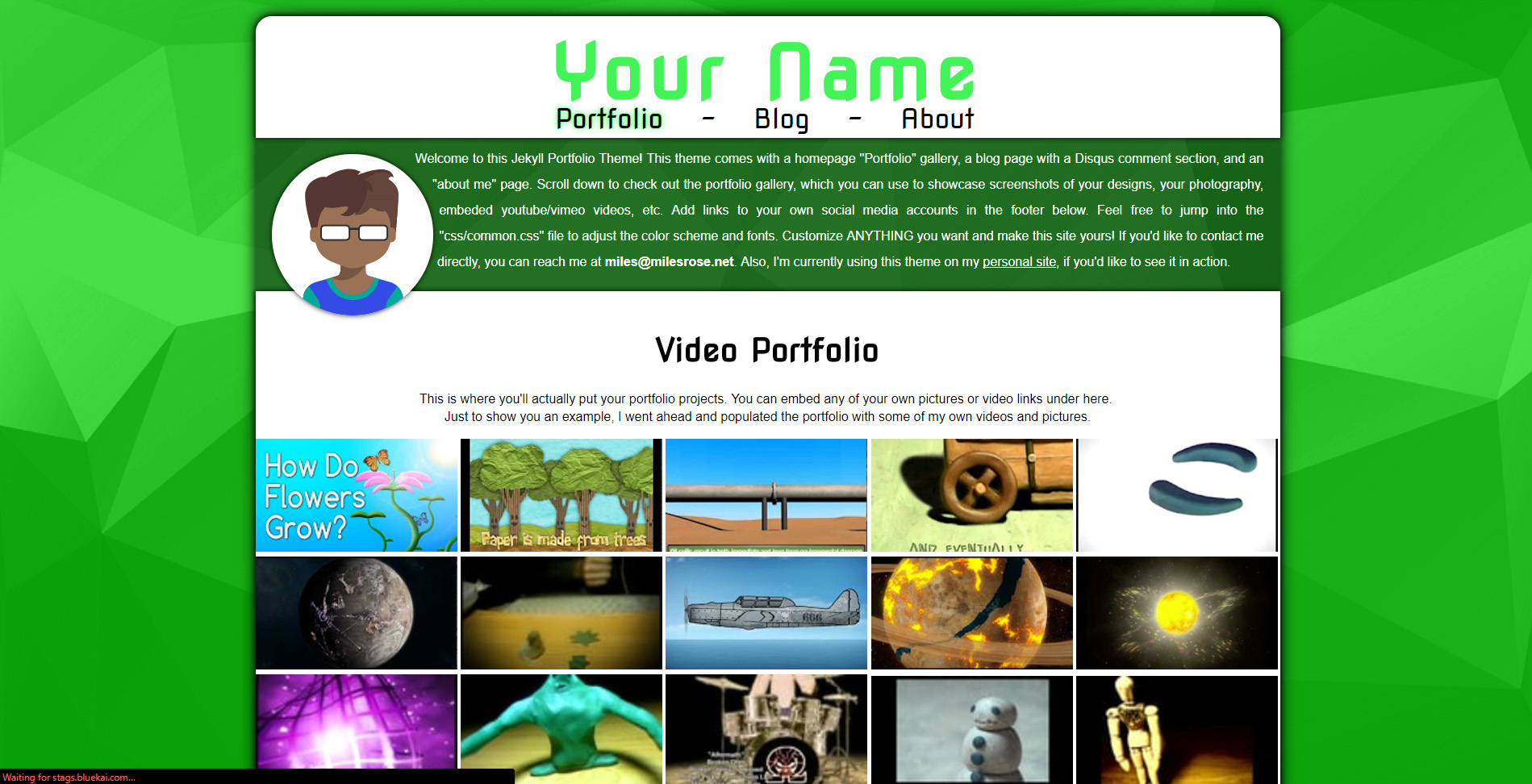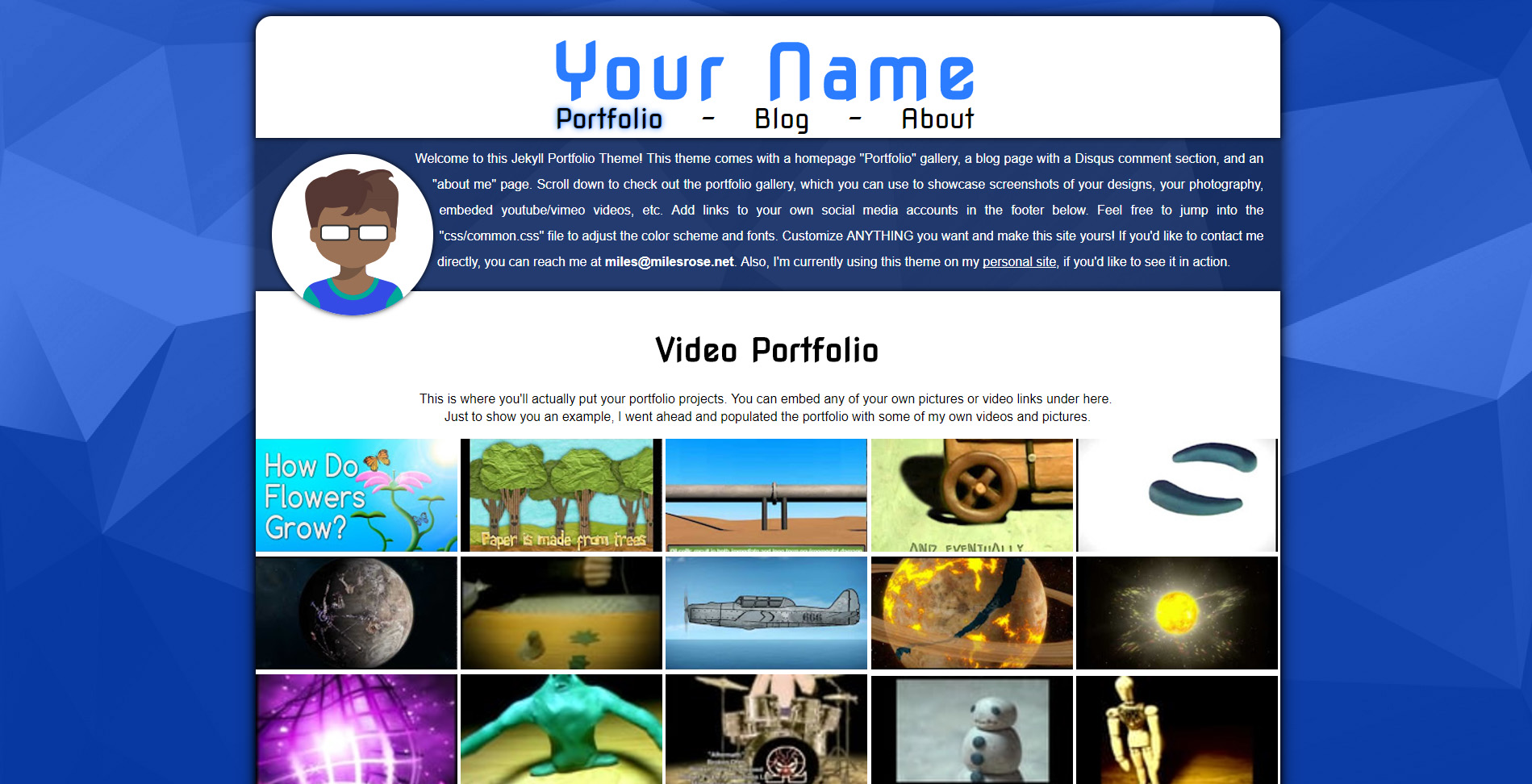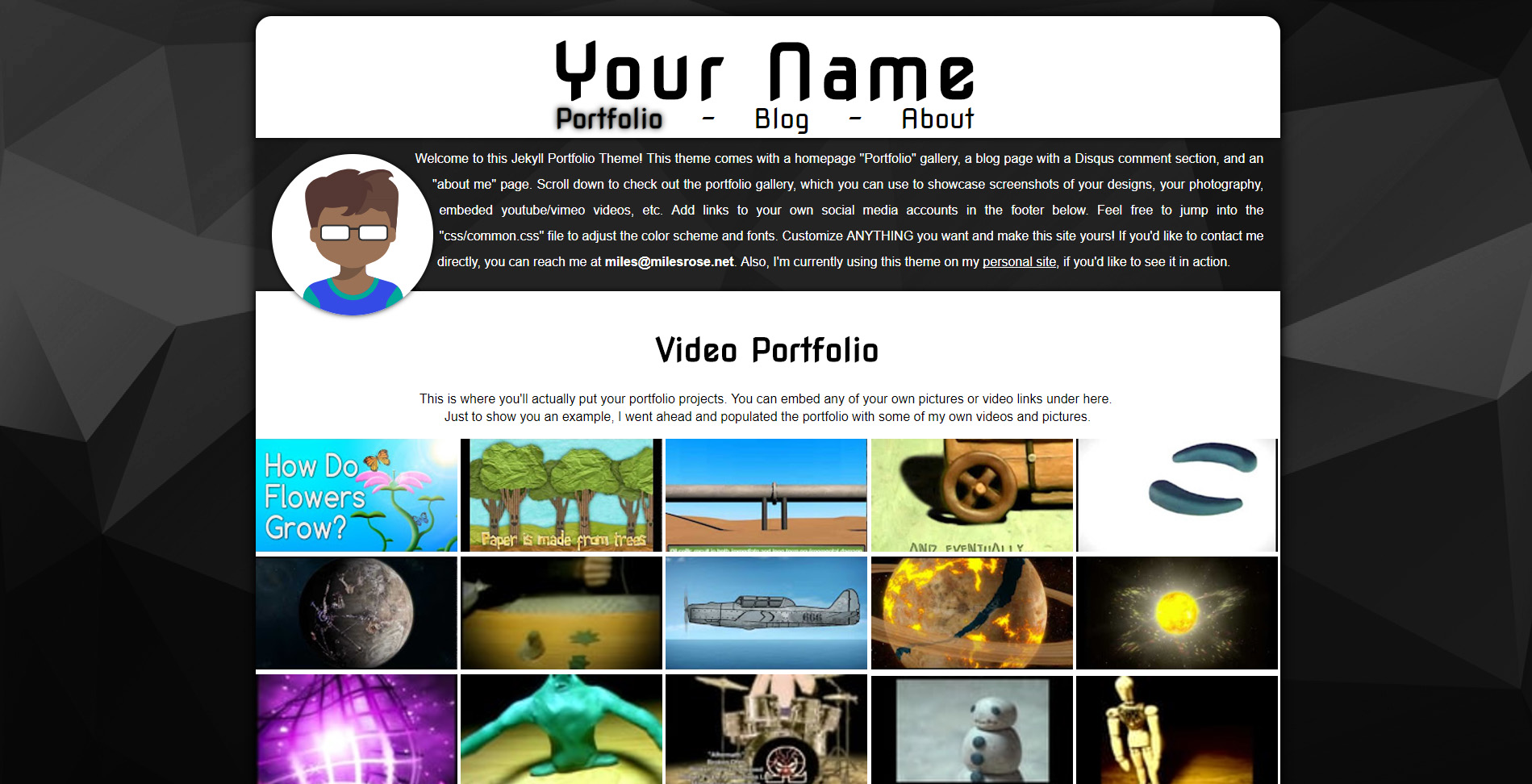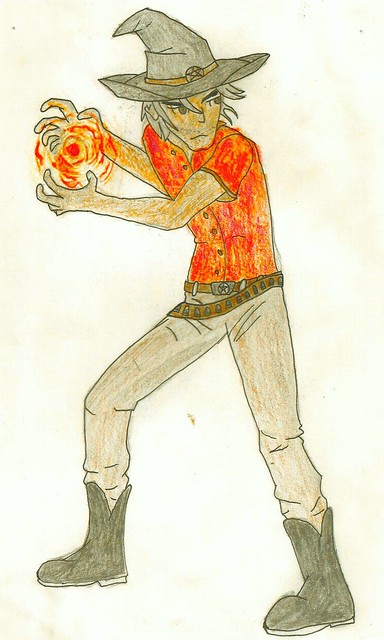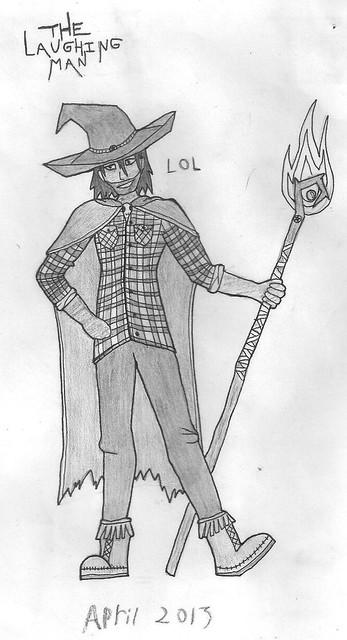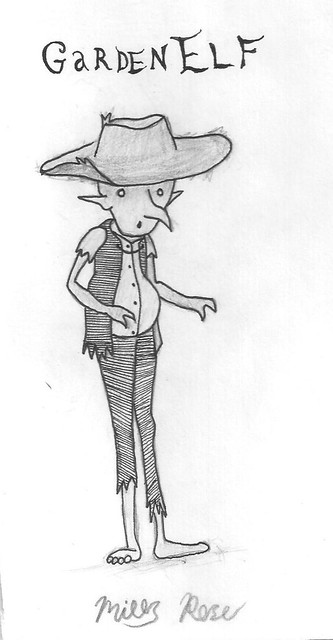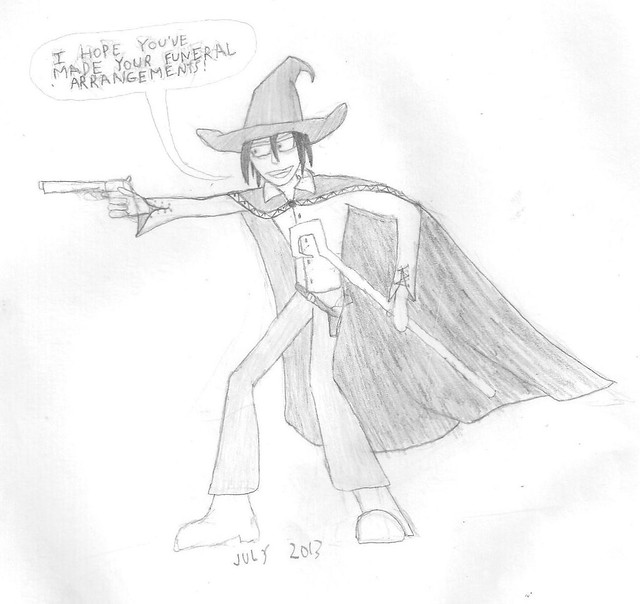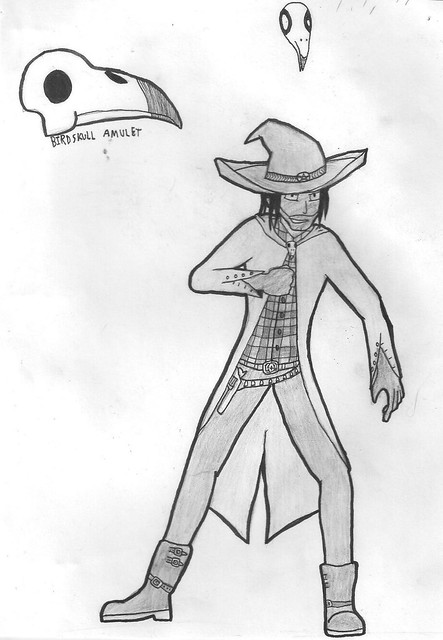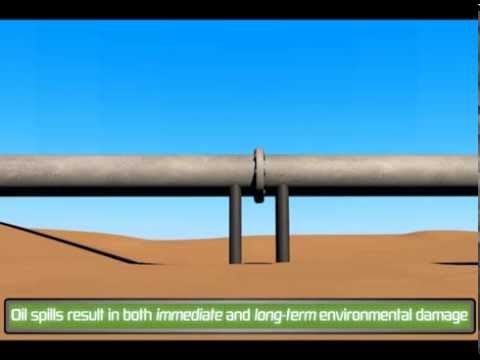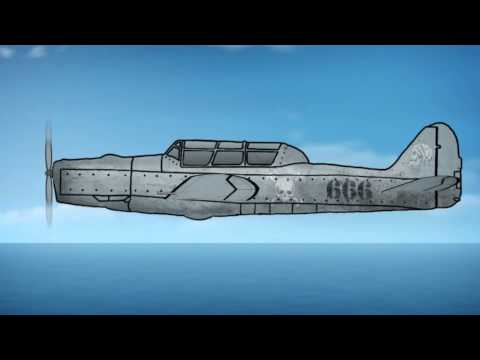Picture Portfolio
This is where you'll actually put your portfolio projects. Even though all of the pictures are different aespect ratios, they all fit neatly into a their own columns.
You can change the number of columns in the folder "css/responsive-gallery.css". I'm using Lity.js to create the light-box transition effect.
Video Portfolio
You can embed any of your own youtube or vimeo links under here.
Just to show you an example, I went ahead and populated the portfolio with some of my own videos and pictures.